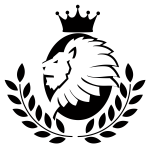If you want to start a new blog or website now with WordPress or if you already own one on a different platform or even wordpress.com it will be wise to transfer or build your blog or website on wordpress.org with self hosting from Bluehost.
With hosting from Bluehost you have more freedom and control over your site then you would on worldpress.com take it from us and our experience we started on worpress.com and not too long after we transferred over to the self hosted wordpress.org. It was the best decision that we ever made. On another note, before even starting we also did a lot of research and through personal experience we have to say Bluehost is a great hosting provider if not the best. It is one of the largest and most trusted hosting providers to date.
Here are a few of the perks of hosting your website or blog with Bluehost:
- Free Domain
- Free Site Builders
- 1-click WordPress Install
- Great 24/7 Support
- Reliability
- Affordable Pricing
- Additional Services
Follow these steps and you will have your very own WordPress Blog or Website up and running in minuets.
Step 1: Domain Hosting
Head over to Bluehost now and click on the large green button to get started.
Select the plan that you will be more comfortable with and will work best for you. Plus is obviously the better choice to start off with, but whatever you choose you can always change the plan later on.
If you don’t know what to call your blog or website take some time to think about it. Try to make the name of your blog or website matches the name of your domain, for example, our website name is Borough Kings, so our domain is boroughkings.com. If the domain that you want is already taken then try using different variations of the name to fit with the website or blog name. If you already own a domain then enter it in the correct field to proceed to the next step.
So far so good right? Now follow the instructions and fill out your account details. Out of all the check boxes we absolutely recommend checking the SiteLock Domain Security because it keeps your personal details private. Besides the other options are completely your choice. The more options you choose the better your site will be. After that fill in the billing information. Follow the remaining instructions which will then put your hosting account in place. Yay! Now on to step 2!
Step 2: Install WordPress
Now that you have a hosting account set up with your domain, it is now time to finally install WordPress. Bluehost makes it so super simple basically anyone can do it. Navigate to the “Hosting” tab at the top of the page then click on “Install WordPress.”
Click the large green “install” button.
After that select the domain that you want to install WordPress to (you can leave the “directory” part blank). Then click “Check Domain.”
Now click on “Show advanced options” and enter in your site title (you can always change this later), choose your WordPress username and password. Check the box about creating a new database and check that you’ve read the terms (be sure to review them first). Then click “Install Now.”
You’ll see this when it is installing.
When your install is completely downloaded. Click on “View Credentials” and then jot down all of the login information so that you don’t forget how to get onto your new WordPress site. Now that is all done you can finally start blogging and creating content after you log in.
Step 3: Configure Settings
You can log into your site by going to yourdomain.com/wp-admin or by following the link from your credentials. This will bring you to the login area on the back-end (admin) of your site. Enter your login information you wrote down from the previous step and then click “Log In.”
Now it’s time to set up your basic settings. In your dashboard go to “Settings” and then “General.”
Enter in your site title, tagline, URL, email and the other information it asks for and click “Save Changes.”
It is strongly recommended that you change your permalink settings for SEO purposes. Go to “Settings” and then “Permalinks” and then select the “Post name” option and click “Save Changes.” Also go ahead and click-through each of the options under “Settings” to get the additional options set up like you want.
Step 4: Customize The Theme
Now you can finally customize your blog/website to look clean, beautiful, and easy to navigate! You have a few choices when it comes to the look of your newly developed site:
1) You can use one of the free themes that is included with your WordPress install. Go to “Appearance” and then “Themes” to find them. There is a limited supply of free themes, but if you are on a budget it is the best way to start off. You also have the option to purchase nicer premium themes.
2) You can purchase a great StudioPress Theme. StudioPress has a gigantic collection of professional, minimalist themes that will take your blog to the next level. Click here to view all of their amazing designs.
3) Themeforest is also a great option for an array of great themes. Check out Themeforest here.
Step 5: Do You Want Your Blog/Website To Be Featured?
Starting a blog may be tough at times and the Borough Kings™ team will love to help you get noticed!
Borough Kings™ covers a variety of topics. In the article “What is Borough Kings.” The tagline is explained, and the tagline is also used as categories, and these categories branch out into sub categories.
If you have any inspirational, motivational, insightful, entrepreneurship, business etc. type stories we would love to share your story. Traveled to many places? Love food and have recipes you would like to share? Do you have a workout regimen? Have a remedy or healthy lifestyle or maybe fashion is your thing, anything you have Borough Kings™ would love to share!
Borough Kings™ is a brand…a lifestyle brand and we want you to be part of the movement!
We want to feature you, give you exposure and credit for your hard work and talents. After you finish writing up your story please send it over to editor@boroughkings.com. We will get back to you as soon as possible! Check out all the information on this opportunity here.
Thank you and I hope this guide is simple enough to get your website/blog started. If you have any questions about the step-to-step guide on how to start-up your own website/blog or any questions about sharing your story please drop us a comment and we will get back to you as soon as possible!